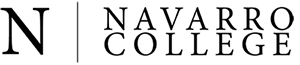IN THIS SECTION
EBSCOhost App
Resource available to authorized Navarro College users (on or off campus)
The EBSCOhost App lets you:
-
Choose which databases to search
-
Limit results to full text or peer reviewed
-
Sort by relevance or date
-
Retrieve full text results in HTML and/or PDF formats
-
Save results for offline access at a later date
-
Email results to self or others
-
Retrieve their most recent 25 search results
-
Browse a “cover flow” display of search results
Instructions
The EBSCOhost app for iPhone/iPod touch/iPad and Android Devices is available for download from the iTunes app store and the Android Market. After downloading the app, it must be authenticated from the EBSCOhost.
To authenticate the EBSCOhost app:
-
Log into EBSCOhost.
-
Click the EBSCOhost iPhone and Android Applications link at the bottom of the page and enter your email address.
-
Note: You must use an email address that you can access from your device.
An email with an authentication key is sent to you.
-
Access the email from your device and click the link found in the email to authenticate the application.
-
You have 24 hours to access the key from your device to authenticate the app. If the key is not used within 24 hours, it expires and you will need a new key.
Notes:
Once it is authenticated, the app can be used for nine months, after which you must send yourself a new authentication key from the EBSCOhost interface.
The app is authenticated to the profile from which you emailed yourself the authentication key. To access a different profile from the app, click the EBSCOhostiPhone and Android Applications link from within the new profile and complete the authentication steps.