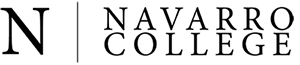- Home
- /
- Registrar
- /
Office of the Registrar
The Office of the Registrar exists to serve the academic needs of all Navarro College students. Our core functions include helping you to complete admissions requirements, register for classes at the College, make official transcript requests, complete graduation documentation, update student records, and perform other tasks related to registration and records at the College.
Student Services
Quick Links for Current Students
Office Locations
Hours: Monday - Friday, 8:00 AM - 5:00 PM
Navarro College - Corsicana
3200 W. 7th Ave, Corsicana, Texas 75110
Phone: (903) 875-7700
Navarro College - Waxahachie
1900 John Arden Dr., Waxahachie, Texas 75165
Phone: (972) 937-7612
Navarro College - Midlothian
899 Mount Zion Road, Midlothian, Texas 76065
Phone: (972) 775-7200
Navarro College - Mexia
901 N MLK Jr Hwy, Mexia, Texas 76667
Phone: (254)-562-3848
Helpful Information and Forms
FERPA
Under the provisions of the Family Educational Rights and Privacy Act (FERPA) of 1974, as amended, students have the right to withhold the disclosure of their directory information. A student has the right to prevent the disclosure of directory information by completing a Request for Non-Disclosure of Directory Information and submitting the original copy to the Registrar.
Request for Non-Disclosure of Directory Information »
TRANSCRIPTS
Students may view and print unofficial transcripts through Self-Service.* Requests for official transcripts can be made online with Parchment.
HOW TO VIEW/PRINT UNOFFICIAL TRANSCRIPTS FROM NAVARRO COLLEGE
1. Log in to Self-Service
2. Click on Advising and enter student identification.
3. Click on View Details and Unofficial Transcript.
* Former and non-current students need to go to the Parchment website to obtain an unofficial copy of their Navarro College transcript.
HOW TO ORDER OFFICIAL NAVARRO COLLEGE TRANSCRIPTS
Official copies of student transcripts are available electronically or in-person. $7.00 per transcript.
Order Official Transcripts online at https://www.parchment.com/u/registration/33383/account.
TRANSFER CREDIT
Students transferring into Navarro College will have all college transcripts evaluated and posted to their student record upon receipt. Transfer Credit can be viewed in Self-Service.
1. Log in to Self-Service
2. Click on Advising and end student identification.
3. Click on View Details and Transfer Summary.
Send us your questions or concerns regarding transfer credit. Email the Registrar.
WITHDRAWAL
Any student who voluntarily withdraws from all classes for which he/she is enrolled must submit a completed Application for Complete Withdrawal form.
Application for Complete Withdrawal »
Academic Calendars
Other Catalog Resources