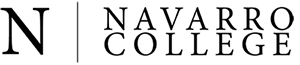- Home
- /
- Information Technology
- /
- Laptop Kiosks
- /
Self-Checkout Laptop Kiosks

Navarro College has replaced traditional open computer labs with self-checkout laptop kiosks. Students can borrow a laptop free of charge and use it anywhere that supports their learning style.
The College's laptops are equipped with basic software and can be checked out for up to four (4) hours. Laptops must be returned at the same kiosk from which they were borrowed. Students may take laptops off campus, but must log in with their Navarro College identification and password for the laptop to function.
Laptop Kiosk Locations
Self-checkout laptop kiosks are available at the following locations:
Navarro College-Corsicana
-
Gooch Building: 12 laptops
-
Gibson Hall: 12 laptops
-
Waller Building: 30 laptops
-
Sanchez Library: 12 laptops
Navarro College-Waxahachie
-
A Building: 12 laptops
-
D Building: 12 laptops
Navarro College-Midlothian
-
Library: 12 laptops
Navarro College-Mexia
-
Library: 12 laptops
Note:
-
Kiosks operate on a first-come, first-served basis.
-
Each kiosk holds between 12 and 30 laptops.
Terms of Use
-
Emails are automatically sent to the student from the laptop kiosk for each time the laptop is borrowed and when it is returned.
-
The responsibility of the laptop is that of the student borrowing it.
-
A picture is taken of the borrower when the student swipes their Navarro College ID card to borrow the laptop.
-
You must return the laptop to the kiosk that it was borrowed from.
-
If the laptop is not returned within three (3) days, a hold will be placed on the student’s account and a charge fee will be added.
-
Once the laptop is returned, the hold and fees will be removed.
Important:
A hold placed on the student's account prevents the student from registering for future classes, accessing grades, obtaining official transcripts, etc. The hold can be released only after the cause of the hold has been satisfactorily cleared.